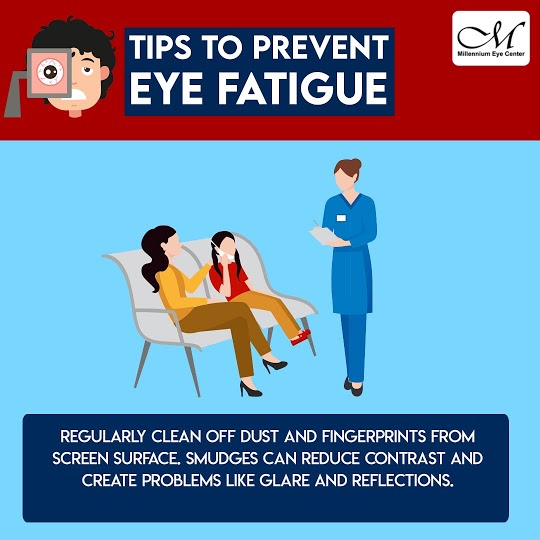How to prevent fingerprints off your digital screens
The best way to prevent the buildup of grime, grease and fingerprints (not to mention stopping the spread of bacteria to your device) is by washing your hands. It also helps to carry your digital devices in a safe container, such as a backpack, carrying case or sleeve, so it isn’t exposed to the environment.
Regularly clean off dust and fingerprints from screen surface, smudges can reduce contrast and create problems like glare and reflections.
Tips to clean your digital gadgets
Our device screens can collect a surprising amount of dirt from daily use. Wipe away fingerprints, dust, and other grime with these effective screen cleaners and tips.
- Shut off the device.
- Spray away, pointing the straw at an angle.
- Make sure your screen is clean and wipe with your favorite microfiber cloth, and rub thoroughly.
- Allow the device to dry for a minute, then wipe with that microfiber cloth again until you only see clear screen.
For more vision tips, schedule an appointment with us by calling 407-292-9812.